Back to Maintenance Manager Main Menu
How to Print Work Orders
- Click on the Work Orders tab.
- Check the box next to the Work Order(s) you would like to print.
- Click the Print button and select whether you would like to Print WO Forms or Print Summary List.
- A new tab will open, allowing you to preview the form(s) before printing.
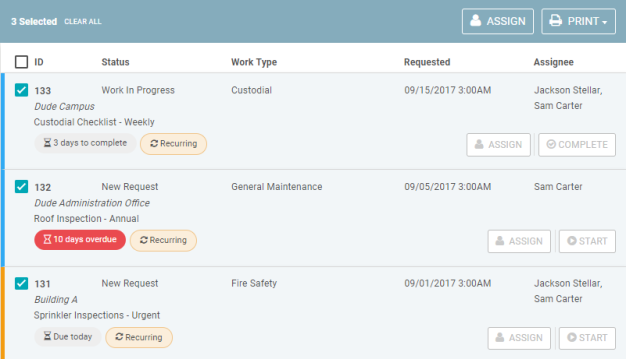
You can easily print a single work order directly from the work order form. Click the Print button located at the bottom of the work order screen. This will print the WO form, not the Print Summary List.
